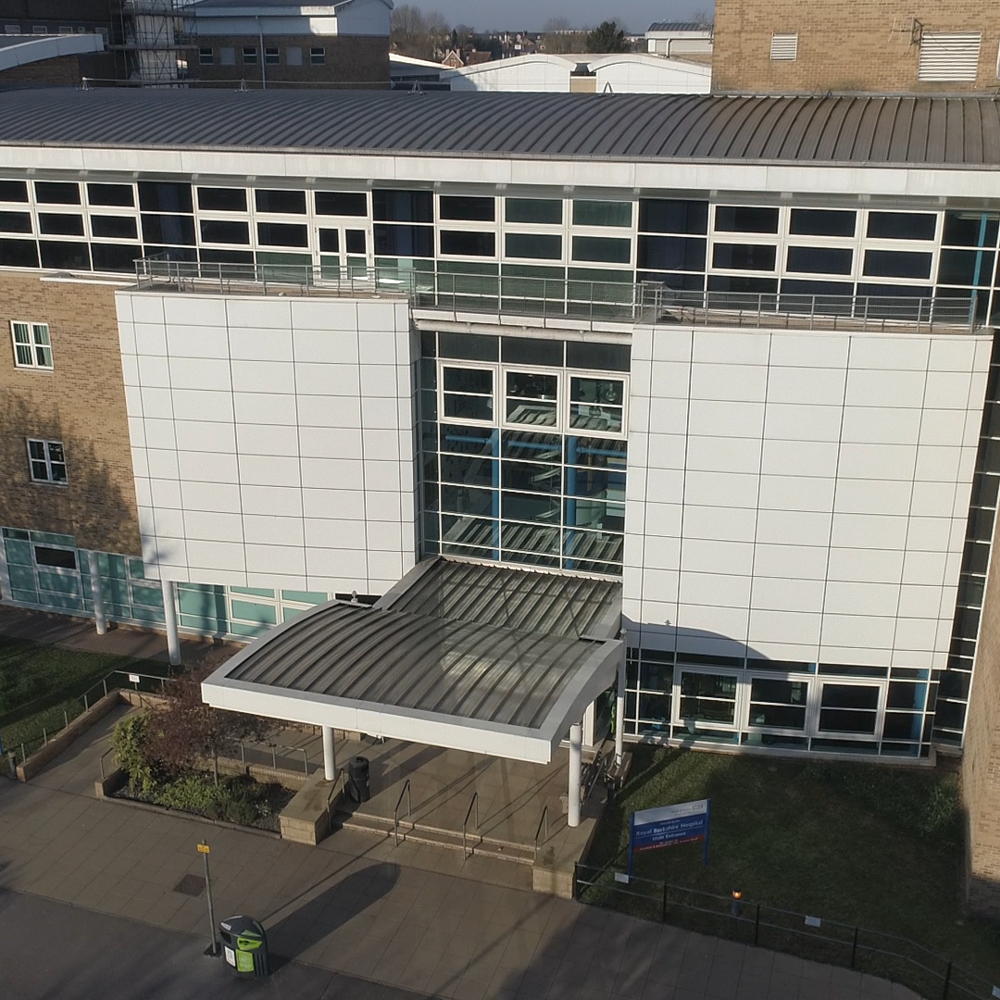 Leading research for oral UTI vaccine carried out at Royal Berkshire NHS Foundation Trust
Leading research for oral UTI vaccine carried out at Royal Berkshire NHS Foundation Trust
News
 ICU opens doors to new visitor space
ICU opens doors to new visitor space
News
 Royal Berkshire NHS Foundation Trust named as one of top acute trusts for staff experience
Royal Berkshire NHS Foundation Trust named as one of top acute trusts for staff experience
News
 Royal Berkshire NHS Foundation Trust's Maternity services continue to be rated as Good by CQC
Royal Berkshire NHS Foundation Trust's Maternity services continue to be rated as Good by CQC
News
 Hospital encourages patients to come forward for cataract surgery
Hospital encourages patients to come forward for cataract surgery
News
46
People
Number of people in A&E department
0:42
Hours
Average wait to be seen by a clinician
1:55
Hours
Average time in the department
Welcome to Royal Berkshire NHS Foundation Trust
We are one of the largest general hospital foundation trusts in the country - serving a population of more than 500,000 people - and the main provider of acute and specialist care services for Berkshire West.




